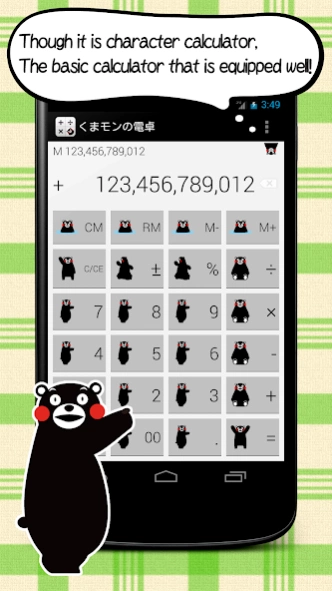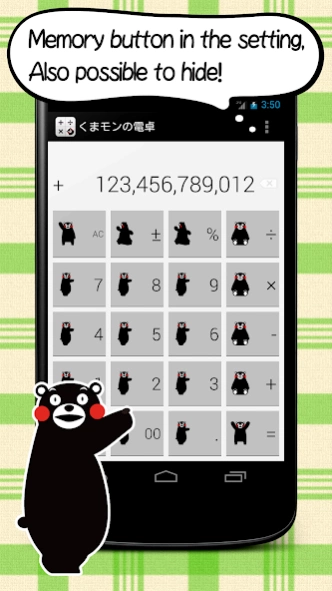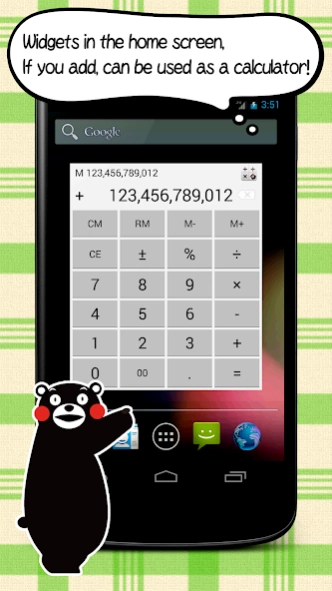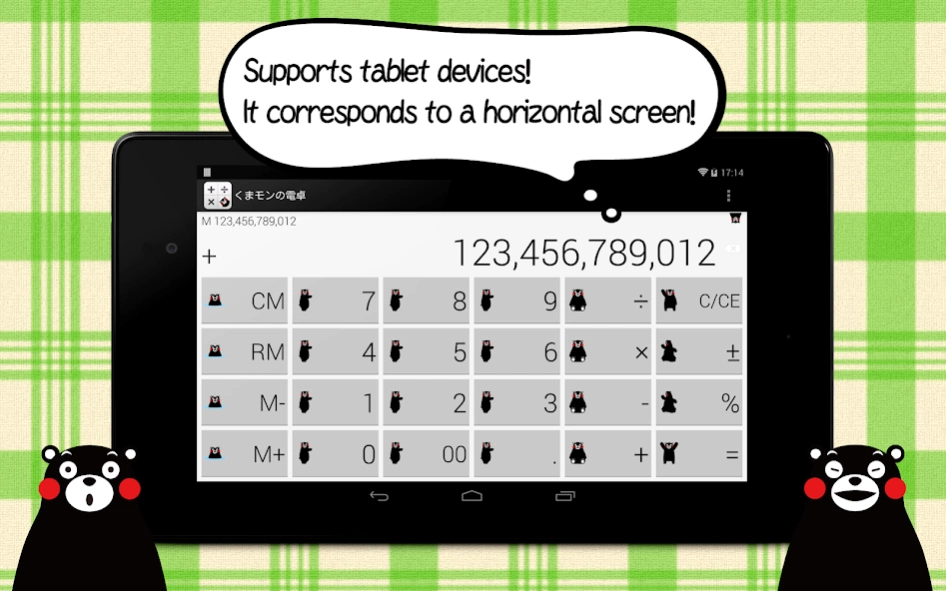Kumamon Calc 1.0.8
Free Version
Publisher Description
Kumamon Calc - Decision version of the Teddy Bear calculator!
Simple calculator famous character in Japan " Kumamon " appeared !
Corresponds to the percentage calculation arithmetic , % , it is equipped with a memory function .
It is a computer that does not correspond to the function operation .
It is a calculator of the calculation Kumamon addition, subtraction , multiplication , division , percentages , can be .
※ Kumamon calculator is free , but you can hide the ads by purchasing the extension plug-in .
[ Main function ]
- Can be calculated by the Home widget
- If you exit the app in the middle of a calculation , it holds the value of all
- Copy to clipboard by pressing and holding the calculation result
- Input the number of digits to 12 digits
- Can be used in vertical screen in horizontal screen
-DEL 1 character at a time deleted when you tap the key
-DEL Clear entry in the long- press the key
- Support for tablet
- Clear entry when you tap the C / CE when the memory function is ON
- All Clear Press and hold the C / CE when the memory function is ON
- Can change the theme
- Can change the font
Settings
The vibration when you touch : ON / OFF
Memory function : ON / OFF
Saving Values : ON / OFF
Theme : black / white / red / yellow / blue / green
Font : ROBOTO / SERIF / SERIF BOLD / SERIF ITALIC / SANS SERIF / SANS SERIF BOLD / SANS SERIF ITALIC
[ Operating environment ]
Android OS 2.1 or more
© 2010 kumamoto pref. Kumamon #13492
About Kumamon Calc
Kumamon Calc is a free app for Android published in the PIMS & Calendars list of apps, part of Business.
The company that develops Kumamon Calc is woodsmall inc.. The latest version released by its developer is 1.0.8.
To install Kumamon Calc on your Android device, just click the green Continue To App button above to start the installation process. The app is listed on our website since 2015-08-27 and was downloaded 2 times. We have already checked if the download link is safe, however for your own protection we recommend that you scan the downloaded app with your antivirus. Your antivirus may detect the Kumamon Calc as malware as malware if the download link to jp.co.woodsmall.kumamonCalc is broken.
How to install Kumamon Calc on your Android device:
- Click on the Continue To App button on our website. This will redirect you to Google Play.
- Once the Kumamon Calc is shown in the Google Play listing of your Android device, you can start its download and installation. Tap on the Install button located below the search bar and to the right of the app icon.
- A pop-up window with the permissions required by Kumamon Calc will be shown. Click on Accept to continue the process.
- Kumamon Calc will be downloaded onto your device, displaying a progress. Once the download completes, the installation will start and you'll get a notification after the installation is finished.